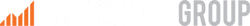5 Simple Web Design Tips for Small Businesses
July 25, 2013
6 Ways to Use Google+ for Business
July 31, 2013I can guess that you have already come to realize the importance of social media in business today. And I can also guess that you, or someone in your marketing department, have set up your company’s Facebook page, joined Google+, started tweeting, and have even connected with colleagues and business acquaintances on LinkedIn.

Business socializing has taken on a whole new meaning in the digital world, and it can be very complicated without guidance and strategic plans to make it all work together successfully for your company.
But did you notice something I didn’t mention? What about Using Pinterest for business?
I was personally late to the game with Pinterest. Admittedly, I always looked at it as a place to find pictures of elaborately designed, perfectly kept bathrooms (which I will never have) and cutesy crafts and gourmet recipes (which I’ll never have time to make).
But I digress – and certainly can’t argue with these stats:
- 48.7 million people currently use Pinterest
- Pinterest has seen a 2,702.2% increase in total unique visitors since May 2011
- 47% of U.S. online consumers have made a purchase based on recommendations from Pinterest
As you can see, this gigantic digital bulletin board is growing exponentially.
So, if you have not ventured into Pinterest for business yet, here are some pointers to help you get started and geared up for “picture-perfect” success:
Introduce yourself
Yes, just like you would at a client reception or other “live” social events, it’s important to make a good first impression. Make sure your followers know that a real person is “behind the scenes” and make a team member the “face” of your Pinterest account – literally. Put their picture up as the profile image. People respond more to an authentic person than to a company logo.
To go a step farther, create a board to feature your employees. Post their pictures, along with a bio or fun interview with them. Perhaps even shoot a short Vine or Instagram video to showcase your company’s creativity!
Put your pinners first
Here are two great ideas to involve your followers:
- Guest pinner board: In an age where reader engagement is crucial, why not put a “guest pinner” board on your Pinterest page. It gets your followers involved and more personally invested in your brand. And they can have some fun while they’re at it!
- Feedback board: You can designate a board specifically for customer feedback and testimonials. On this board, followers can easily access pertinent information about your services or products, as well as stories from users. Having this readily available indicates the desire to connect with and service your clients at a deeper level.
Show off
Since Pinterest is a highly visual social medium, it’s key to be — well — visual. Be sure to post strong, colorful images. And don’t limit yourself to just pictures of your products, according to Pinterest. Show what inspires your products. Create boards for ideas, places, people, and moods behind your brand.
Translating your data into an infographic is also a great idea on Pinterest for business use. It gives your reader something visually stimulating and includes a quick read of important data.
Has your company published any educational white papers or helpful e-books? Include those on a board, as well. Pin the covers of those publications to encourage your followers to take the next step and read them. Visitors to your board will dig deeper if something catches their attention.
Be personal
Sure, we are talking about a business account, but it’s also very important to be authentic. In fact, Pinterest recommends that, as a business user, you should still BE YOURSELF and add some personality to your pins. It’s OK to post funny sayings or pictures (that are appropriate!) or interesting blogs you’ve come across, for example. Your followers will not only get a good feel for your company, but will feel more at home with you.
Share!
Make sure everybody knows about your Pinterest account! Add it to your digital signature, business card, website, newsletter and other regular promotions you engage in on a regular basis. Go as far as sharing your pins on other social media outlets like Twitter.
Getting involved with Pinterest for business can be easy and fun! Use these tips to get started and see where it leads you. I might even be inspired enough to make that Orzo Pasta with Spinach and Parmesan I just pinned!
(You might also want to read: 3 Ways to Use LinkedIn for Marketing Your Business)