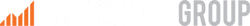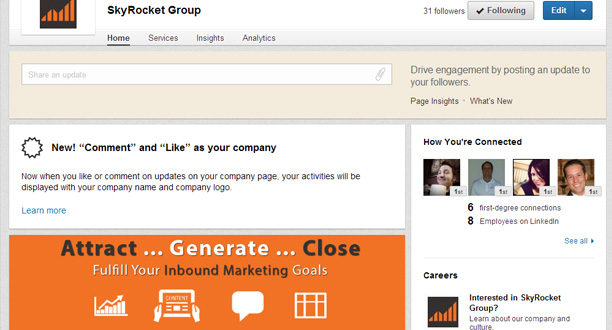Tumblr Unveils New Blogging Insights
July 23, 2013
5 Simple Web Design Tips for Small Businesses
July 25, 2013In a study of their customer base, HubSpot found that traffic from LinkedIn generated the highest visitor-to-lead conversion rate, almost three times higher than both Twitter and Facebook. And it’s no coincidence that executives from all Fortune 500 companies have LinkedIn profiles. LinkedIn is a useful marketing tool that allows you to showcase your skills, research competition and communicate with colleagues and customers.
Here are three ways that your company or business can use LinkedIn for marketing purposes:
1. Enhance your search engine results
- Put you and your company on the map. LinkedIn allows you to index your information in search engines and profiles usually receive high PageRank in Google.
- To rank by name: Create a public profile and select the “full view” option in your preferences. Choosing a vanity URL with your name or your company’s will not only make your profile more professional, it will make it easier to link to on other sites. Doing so will strengthen the visibility of your page in search results. You can also promote your blog or website by linking to it on your profile. By selecting the “other” option, you can modify the name of the link to include your name or your keywords.
- To rank by keyword: You can optimize your profile for keywords specific to your company, product, service or industry. That way, people searching for these terms will find your profile. Use these keywords throughout your profile, especially your headline and summary.
2. Show your expertise through answering questions
- Distinguish yourself as an industry thought leader by offering your expertise to other LinkedIn users. That way, your prospective partners or customers will find you through the site’s advanced Answers search. If they find your answers useful, they might visit your profile and then your website. Before you know it, you will be generated leads.
- You can also link to useful questions you’ve answered by selecting the “share this” option after answering. Sharing options include LinkedIn messages to up to 200 of your connections, bookmarks on Delicious and permalinks.
- LinkedIn Answers not only allows you to provide useful answers to others, you can obtain useful information for yourself. It helps you to generate blog content ideas, gain understanding of buyer personas, get campaign feedback or seek guest bloggers for your site.
3. Make more connections by joining and creating groups
- Broaden your horizons by joining and creating groups related to your product, service or industry. You can make more connections to potential partners and customers. When you are a member of the same group as another LinkedIn user, you have the ability to message them without a first-degree connection. You can also view other users’ profiles without a connection if you belong to the same group.
- Don’t create a group just for your company – create one for your industry in general. Remember, you’re trying to generate new leads who have never heard of you before. They’re not going to blindly follow groups created by unfamiliar businesses. The key to their hearts is posting consistent content that they find useful. You can do so by adding discussions, sending announcements, importing your blog feed and more. And by default, each time new discussions are posted in the group, its members will receive an email.
- Having trouble getting started? In order to gain a good following, you’re going to need some help. If your group has no members and no discussions, people probably aren’t going to join it. Invite your co-workers, colleagues and customers to join and start their own discussions.
For more on how to use social media as a marketing tool, check out how to generate leads using Instagram Video.